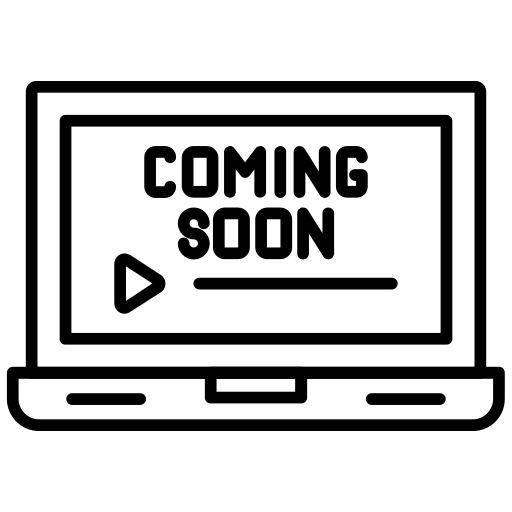
Whether you’re an architectural student, recent graduate, or professional transitioning to BIM workflows, this course is designed to build practical, practice ready Revit skills used in real project delivery.

Build strong Revit foundations early to excel in studio, impress in internships, and stand out in graduate applications.
Design and document a Revit project to demonstrate technical skills and BIM workflows.
Shift confidently from 2D to 3D with guided, hands-on training that reflects real industry workflows.
Learn region specific BIM workflows and create portfolio content tailored to local expectations.
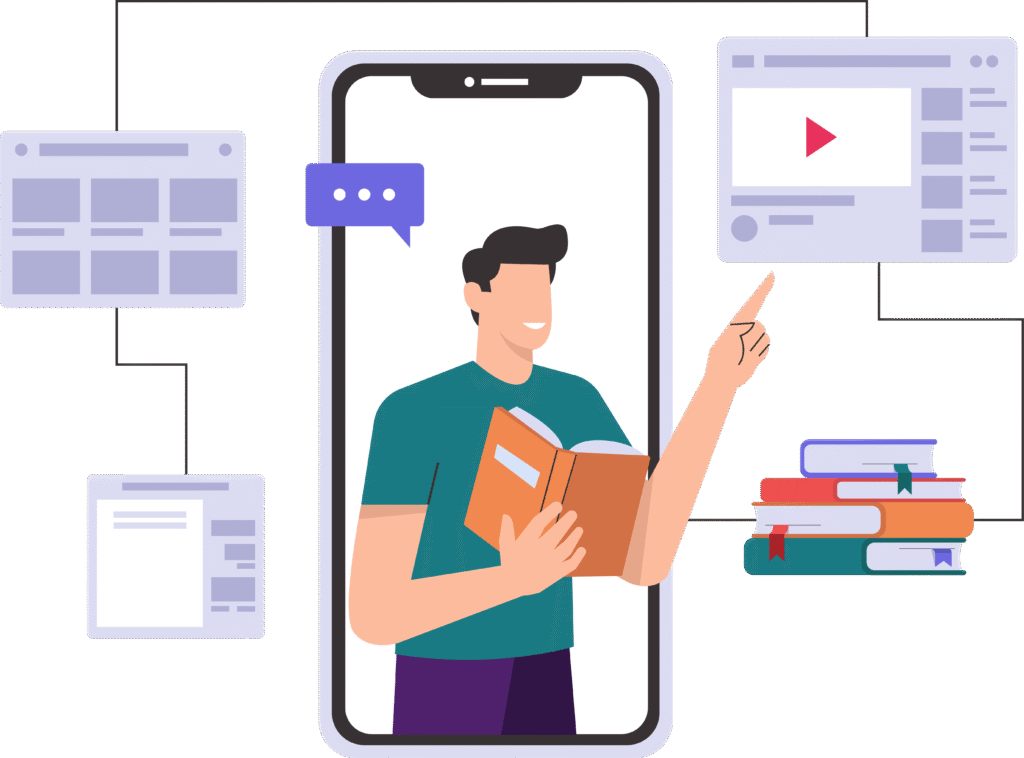
Build Revit skills you’ll actually use in real studios, interviews, and project work:
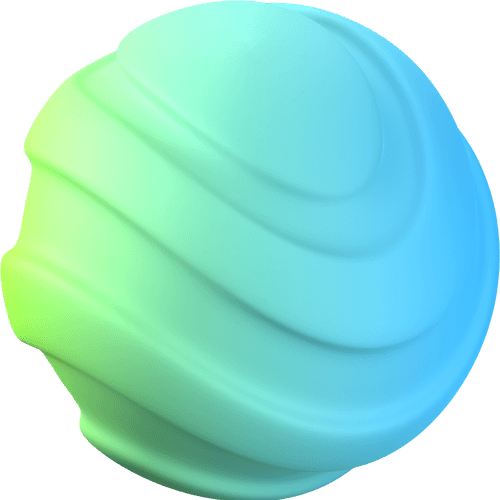
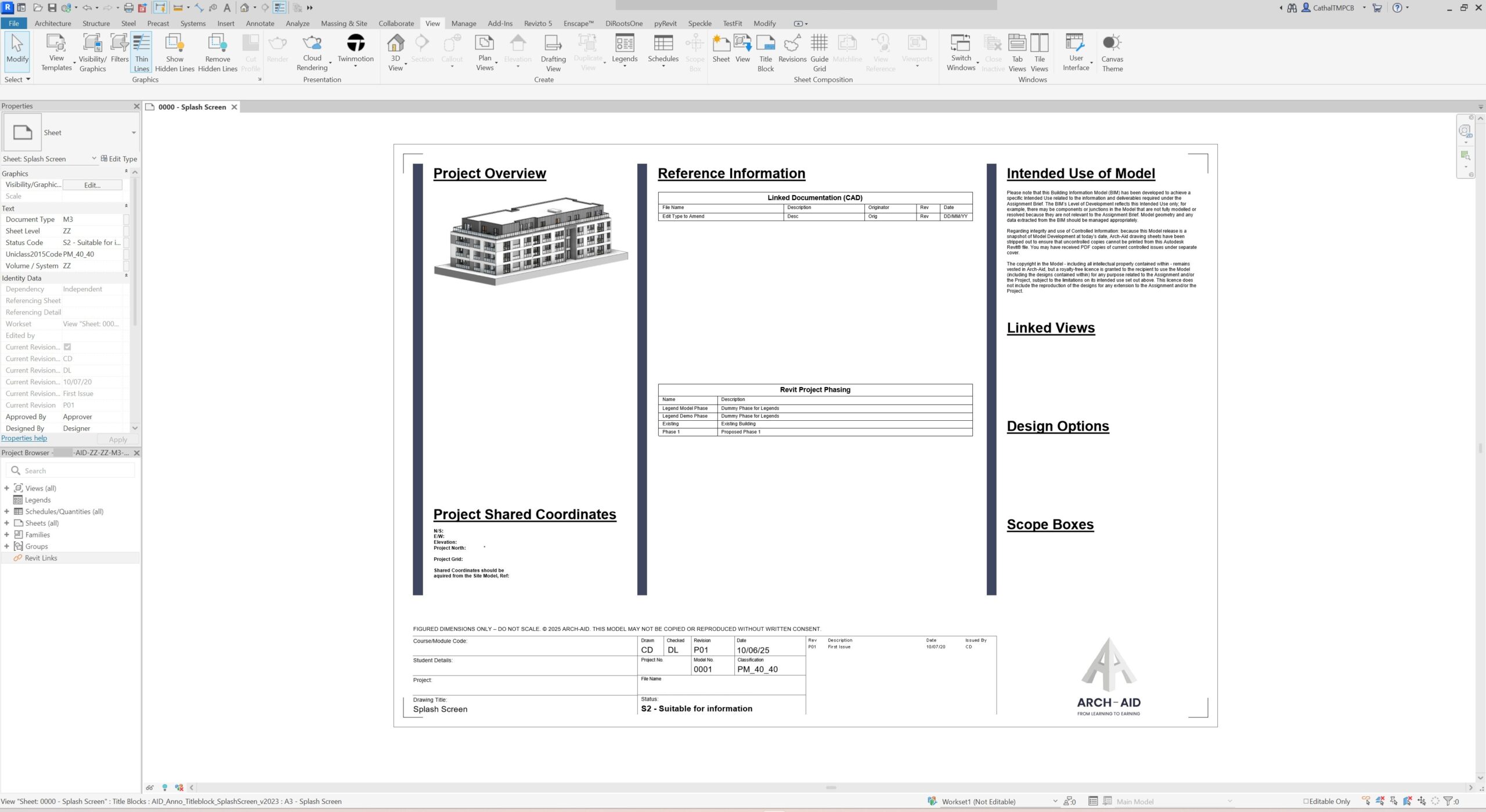
Core BIM concepts, Revit interface, Linking files, Grids, Levels, Worksets, Central files, Loading and managing content, Project browser organisation, View templates.
Set up a Revit project that follows office standards and supports safe, multi-user team workflows.
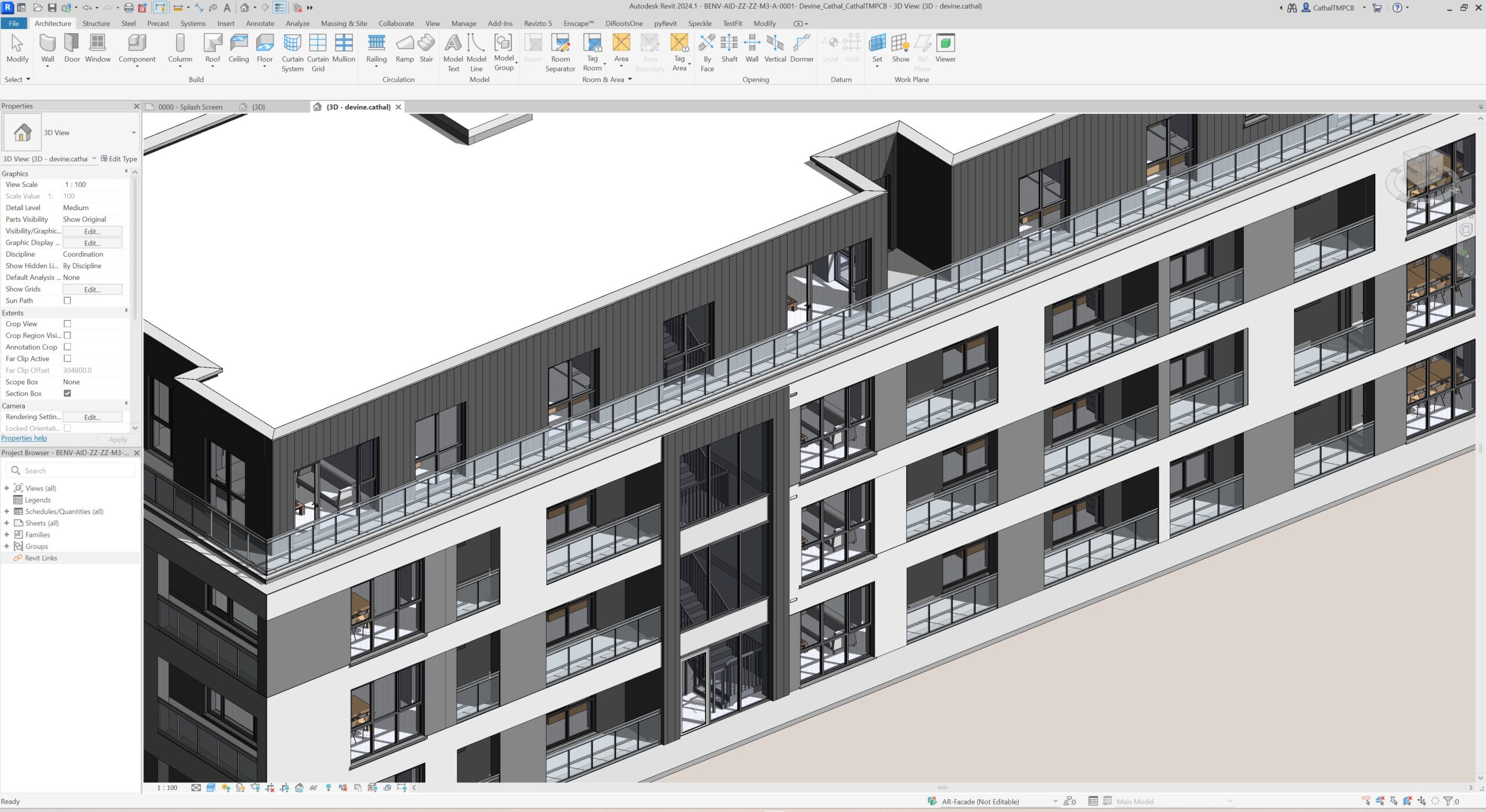
Creating floors and floor types, Walls, Parapet Capping, Balconies, Railings, Balustrades, Curtain walls and panels, Roof design, Topography.
Develop a clear, buildable model that supports coordination, quantities, and downstream documentation.
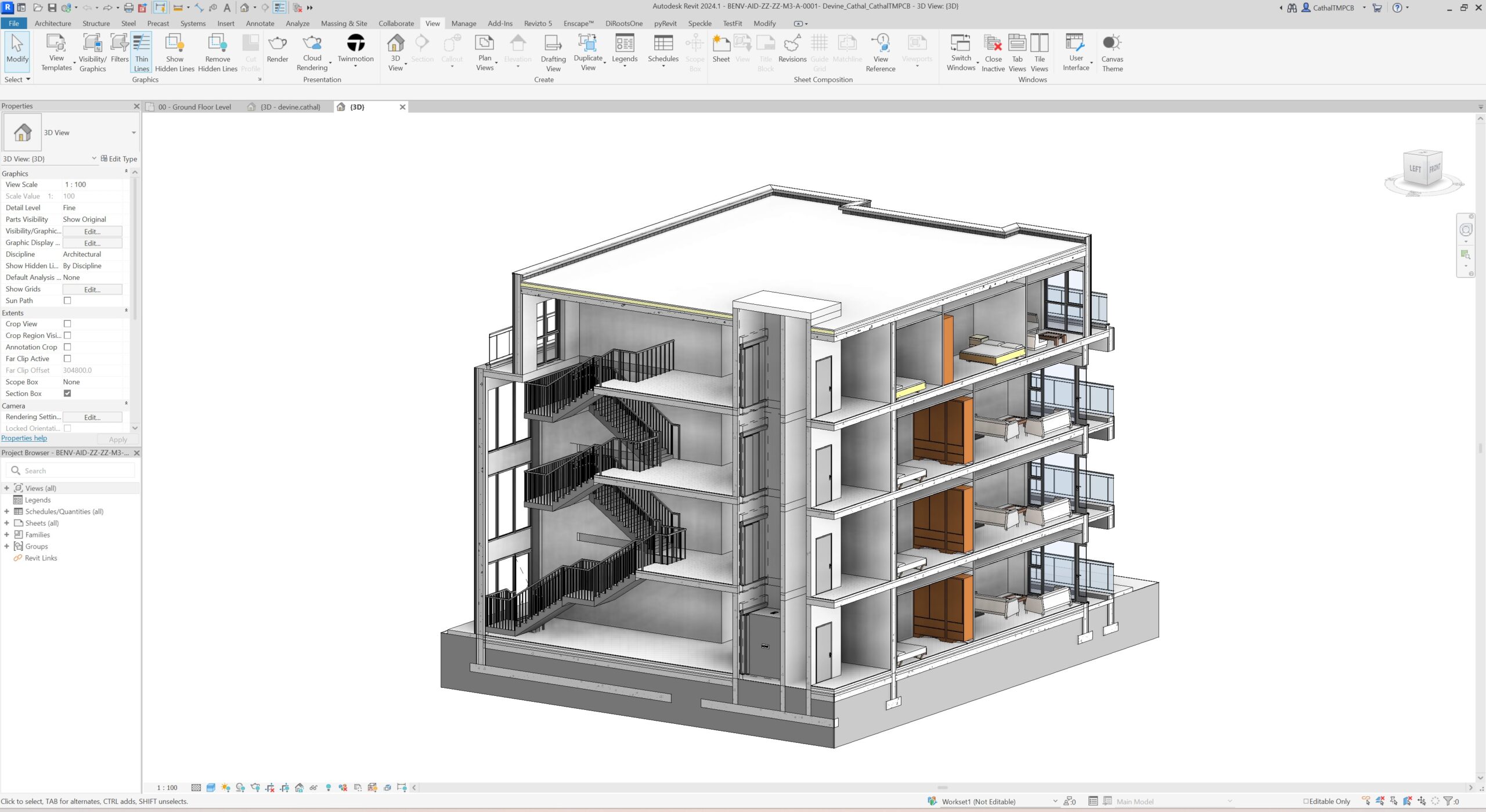
Windows and doors placement, Vertical circulation, Modelling internal apartment types, Grouping, Adding fixtures and furniture, Room separation lines and area plans.
Create organised, repeatable internal layouts that translate cleanly into drawings, schedules, and data.
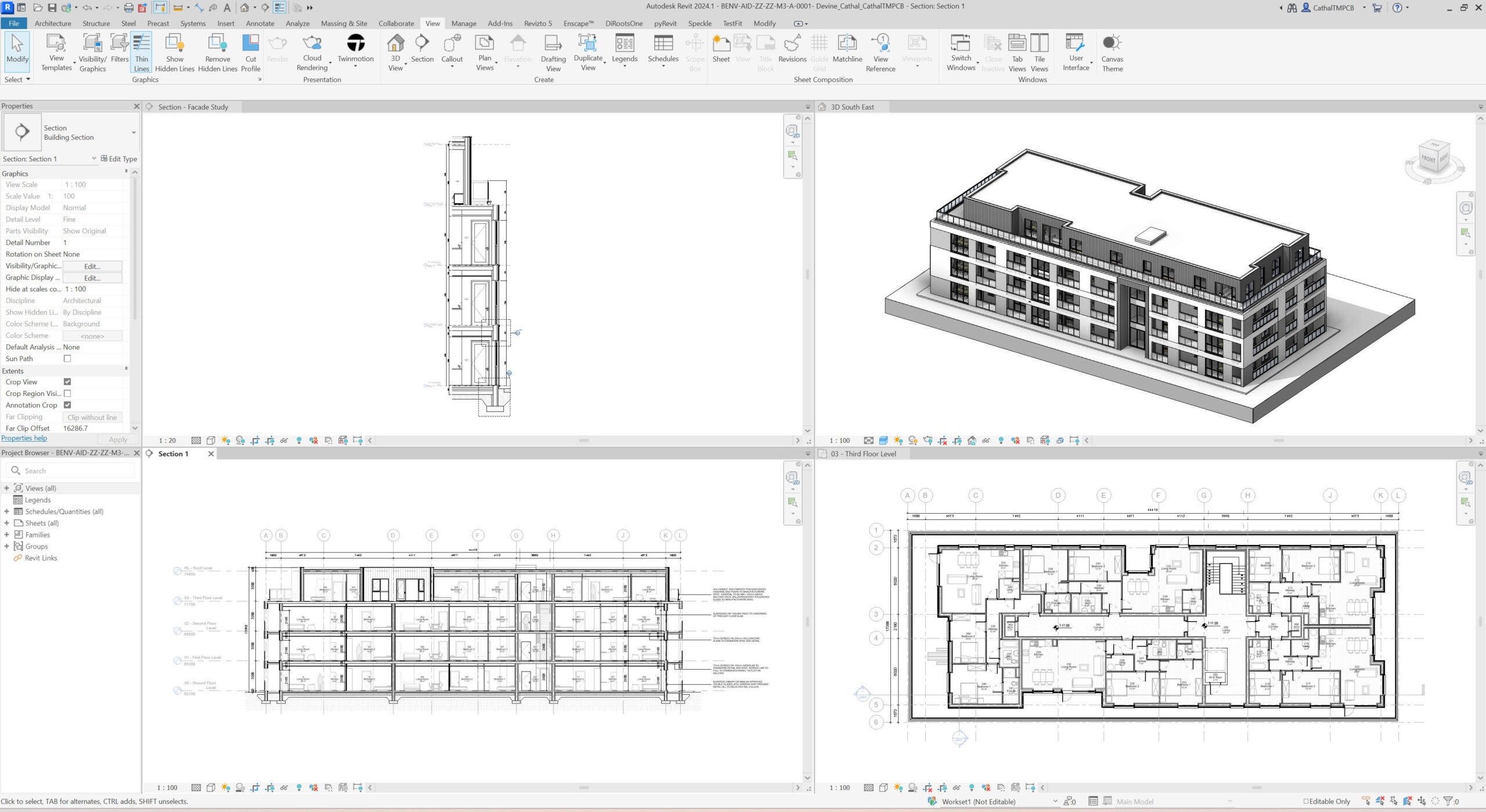
Rooms, Tags, Schedules, 1:20 Façade study, Controlling visibility and graphics, Annotation styles, Legends, Keynotes, Sheets, Plotting and export, Model health.
Produce a coordinated, professional drawing set aligned with ISO 19650 principles and real office deliverables.
Ready to accelerate your Revit and BIM skills? This 1-on-1 mentoring gives you personalised coaching, practical feedback, and a tailored plan to level up – not just lessons, but a true partnership.
Because this level of dedicated support is intensive, only 1 mentoring slot opens per month – ensuring you get my full attention and commitment.

“Placeholder Info”
“Placeholder Info”
“Placeholder Info”
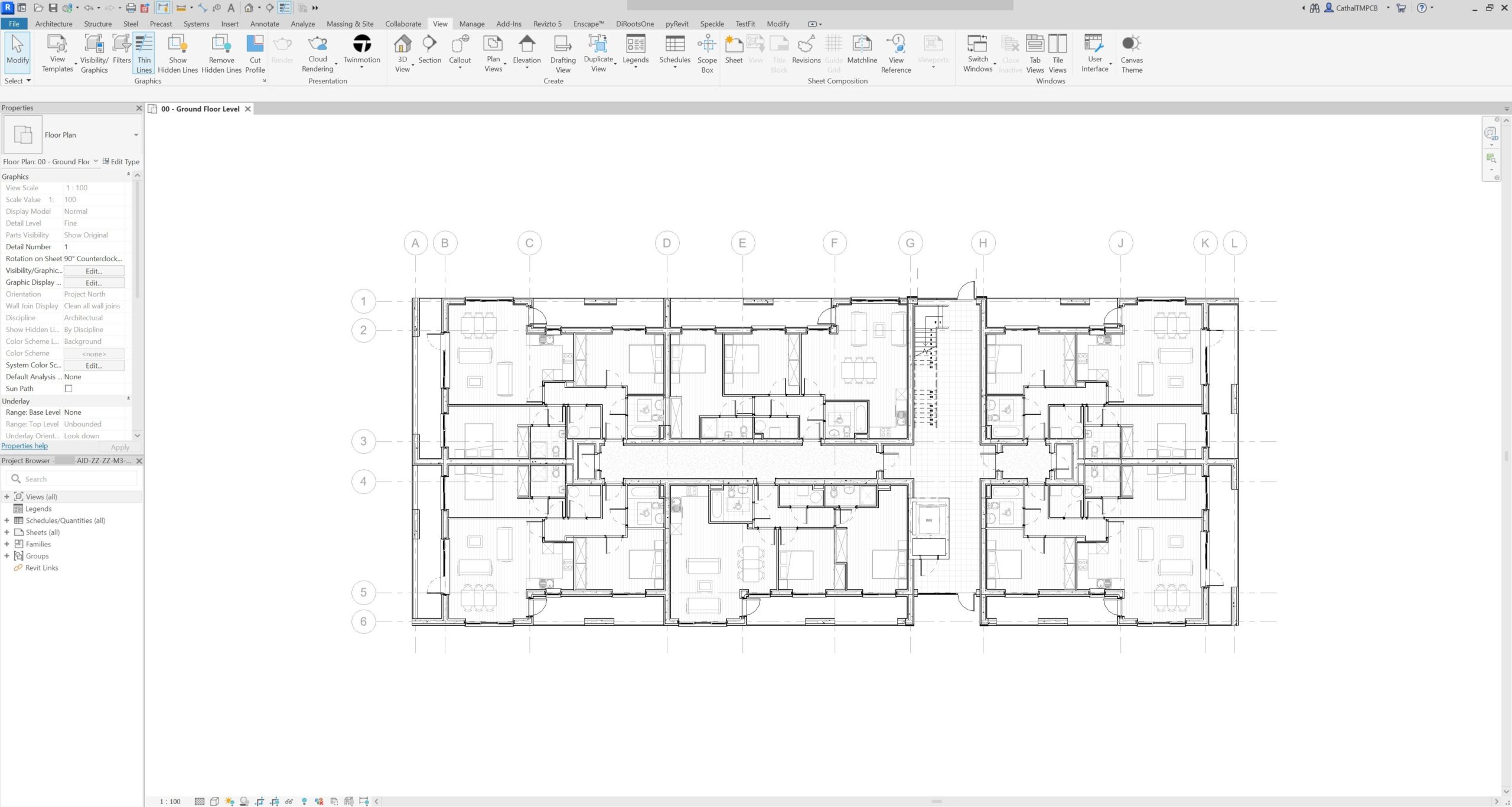
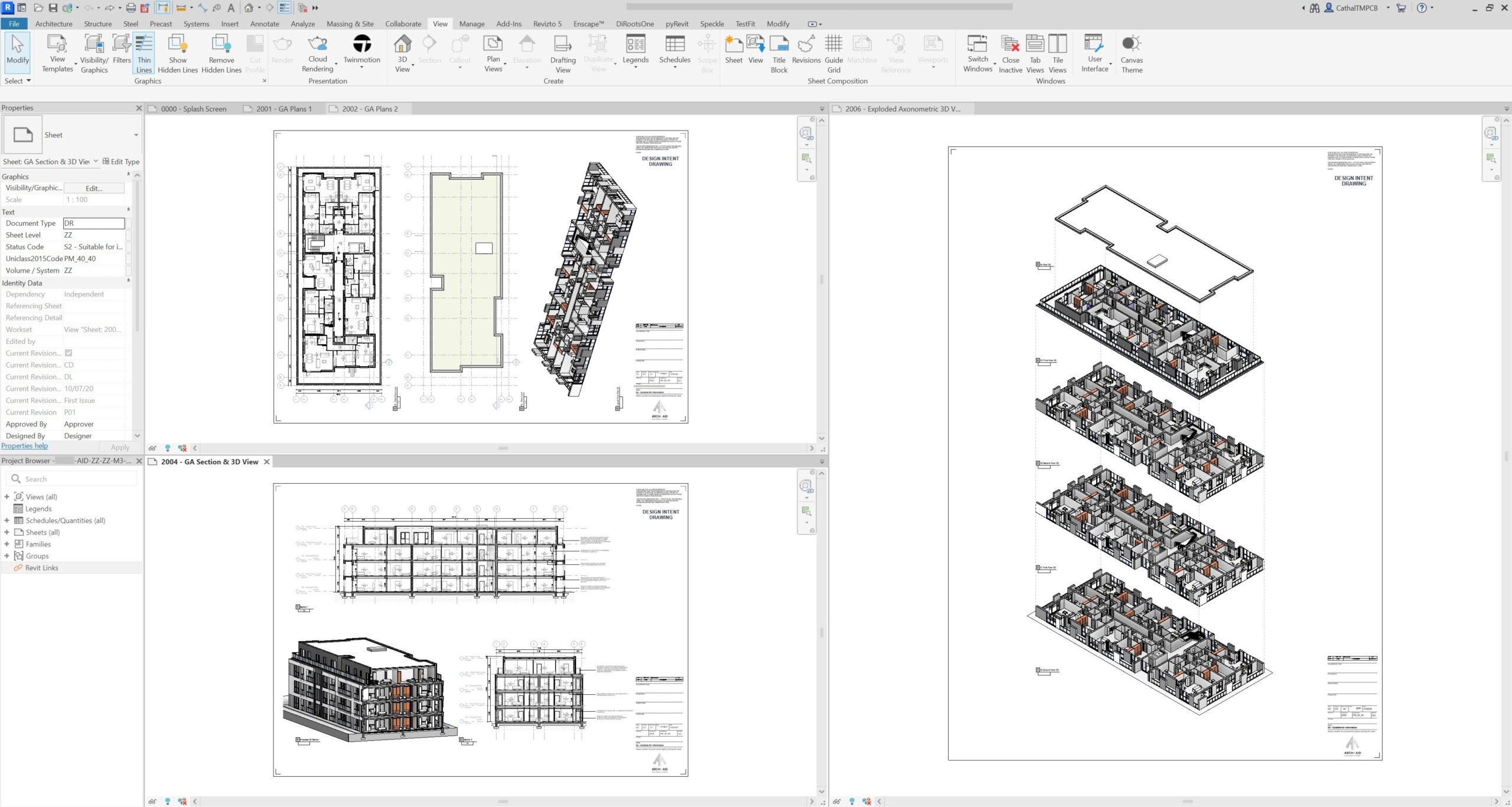
Move from isolated 2D drawings to a coordinated 3D BIM model that drives professional documentation.
Group License (3+ people)
Full Course Access
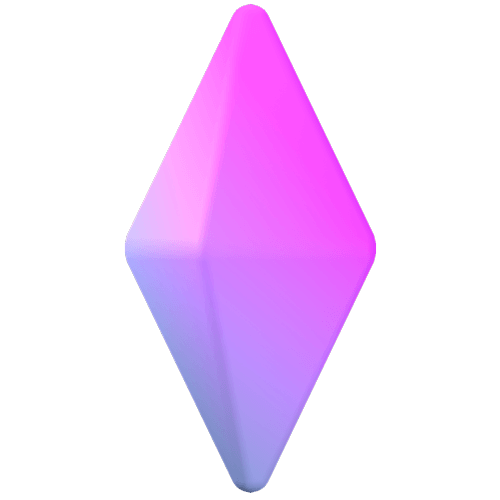
3 Monthly Payments
Architectural Technologist and BIM Coordinator with First Class Honours MSc in BIM Management and certified training credentials.
Short quizzes and practical checkpoints that reinforce real-world BIM workflows, not academic exercises.
Get clear, practical guidance within 24 hours, with personalised support when you need help moving forward.
No prior Revit experience is required. The course starts with core fundamentals and builds toward real project workflows. Some familiarity with architectural drawings is helpful, but not essential.
Yes. The course is fully self-paced, allowing you to study alongside work or university at your own schedule.
The course contains approximately 20 hours of video content, plus quizzes and project work.
Revit 2023 or later is recommended. The course workflows align with current industry standards used in UK and Irish practices.
You’ll receive lifetime access, including future updates to course content and resources.
Yes. A certificate of completion is issued once you finish the course, which can be included in your CV or LinkedIn profile.
Yes. The course incorporates ISO 19650 principles and reflects workflows commonly used in UK and Irish architectural practices.
That’s common. The course focuses on practice-ready workflows, helping you move beyond tools into structured models, documentation, and coordination.
You’ll have access to instructor support, with clear, practical responses typically provided within 24 hours.